Required Tools: Cable lube, cable lubing tool, 8mm T-handle or socket, 10mm box-end wrench.
CLUTCH CABLES
STEP 1: Start by spinning the quick adjuster on the clutch perch inward to increase the amount of cable free-play. By doing this you will reduce the overall tension of the cable, making the process of pulling the cable out of the clutch perch a snap.
STEP 2: Now that the cable has plenty of free-play (slack), align the slot in the adjuster with the slot in the perch so that the cable will be able to slide through the clutch perch. With one hand, grab the cable and pull it in the direction away from the perch. With your other hand, pull the clutch lever back to the bar and release it quickly, snapping it out. A couple snaps of the clutch lever may be necessary to pop the cable free. After sliding the cable through the lined up slots and out of the perch, the ball at the end of the cable should easily pull out of the clutch lever.
STEP 3: Install your cable-lubing tool onto the end of the cable between the cable housing and the cable ball. Your cable-lubing tool will have a larger diameter hole on one end, which is designed to butt up against the cable housing. Now that the lubing tool is in place, stick the cable lube spray nozzle into the hole on the lubing tool and spray lube until you see it run out of the cable housing at the opposite end of the cable near the clutch cover.
STEP 4: Now that your clutch cable is nicely lubed, the final step is to put the assembly back together. Start by pushing the ball back into the lever. Next, be sure that the slots on the quick adjuster and the perch are still lined up, and slide the cable back through the perch. To easily get the cable housing back into its home on the clutch perch, follow the same procedure that you used to pop it out. Again, this is done by pulling the cable in the direction away from the perch and snapping the clutch lever until it pops into place. Finally, turn out your quick adjuster to take out the free-play until it feels right for you.
THROTTLE CABLES
A push-pull style four-stroke throttle is used in this example. The same principles will apply when lubing the throttle cable of a two-stroke, but only one cable will be present, making the process even easier.
STEP 1: Start by using a 10mm box-end wrench to loosen the adjuster screw located on the outer side of the throttle housing.
STEP 2: On a four-stroke, be sure to pay close attention during this step to how the two cables are routed through the housings and attached to the throttle tube.
Remove the two 8mm bolts that hold the two halves of the throttle housing together. Pull the housing halves apart to expose the cables, again paying close attention to their routing. Next, pull the cable balls out of the throttle tube. It’s usually best to leave the throttle tube and housing on the bar during this step as you may not have enough free-play in your cables to slide it off the end of the bar. Forcing it off could cause binding and/or damage to the cables.
STEP 3: Now that the cables are disconnected from the throttle tube, pull out the throttle guide (present only on a four-stroke), and remove each cable from their housing. Now that your cables are completely removed from the throttle housing, follow the same steps as found in “STEP 3” of the clutch cable procedure for the lubing of each cable. Note: Before spraying the lube it is best to remove the cables from the carburettor to prevent the excess lube from settling on the diaphram.
STEP 4: The final step is to reassemble the throttle mechanism. Lay the first cable over the throttle guide and slide the guide into the housing. The guide should slide with little effort and will butt up against the throttle housing. Repeat this process with the second cable by laying the cable over the cable guide first, and then slide the guide into the second half of the housing. Now that the two sides of the housing are pressed back together, the cables must be rerouted and fastened to the throttle tube. The cable on the right side of the throttle housing (closest to the brake reservoir) will wrap around the side of the throttle tube. The cable on the left side will wrap around the opposite side of the housing. Secure the housing halves back together with your 8mm, but leave them somewhat loose. Push the throttle tube until it bottoms out into the bar end and then back it out just a fraction of an inch so that the tube does not bind up against the end of the bar. Once you find the proper placement of the tube, securely tighten the 8mm bolts. Finally, adjust the free-play, if necessary, out of the throttle cable with your 10mm box end on the throttle cable adjusting bolts to your liking.



.thumb.png.fc5a913c06c3d49f25e9791fad56f2c0.png)


Recommended Comments
There are no comments to display.
Join the conversation
You can post now and register later. If you have an account, sign in now to post with your account.
Note: Your post will require moderator approval before it will be visible.