Most people like to get new graphics, but hate to put them on. I, on the other hand love putting on graphics. It truly is an artform. There are a couple different ways to put graphics on, and they each work well when done correctly. I am going to show you the way I put them on. Many people will say that the windex or soapy water trick is the best. This works well to put them on, but I have found that the graphics do not stick as well using this method. The thing that screws most people up is that graphics can be stretched and compressed where needed. This is very useful when you use these properties to your advantage.
After a year of use my old graphics were starting to get a little beat looking, so I decided it was time for some new ones.
It is best to use new plastic, but sometimes it isn't worth replacing your old plastic. Such was the case for me here. First I remove the old graphics by heating them with a heatgun and pulling them off slowly. This way very little glue residue is left on the plastics.
There is still a little glue and dirt left on the plastic after removal of the old graphics. This must all be removed.
I like to use contact cleaner to get the glue off. Be warned, contact cleaner tends to take the shine out of plastic so don't use it where graphics will not cover. I then clean the plastic with rubbing alcohol to get it as clean as possible.
I then hold up the graphic to the plastic to see how everything is going to line up.
I heat up the graphic and the plastic a little with a heat gun before I begin. Keeping the graphic a little warm is the key to working with it. I start from a point that is easy to line everything up, and I keep checking to make sure that the other holes line up. I only peel a little backing at a time and I work with my thumbs primarily from the center out to prevent any bubbles.
As I work my way up the shroud, I keep an eye out for bubbles. If one appears, slowly pull the graphic back as soon as you see the bubble and push it out. I only lay down the graphic on the flat parts of the shroud, I will attend to the curves later.
As you go along towards a hole you can direct the graphic in the direction you want it to go. This is done by pulling on one side and pushing out any wrinkles on the opposite side. For example if the graphic is starting to go too far towards the top of the shoud, I will try to stretch the top and compress the bottom to steer it back down. This is much easier with a warm graphic.
Once all the flat parts are layed out, heat up the curves and begin to push them down from the center out.
Most people end up with wrinkles at the top front corner of the shroud. This is where working and compressing the graphic is key. The only way to perfect it is with practice. Never allow a wrinkle to fold over onto itself so that two sticky sides touch. This is almost impossible to fix once it happens. Always push any creases out flat as they form from the point out towards the edge of the graphic.
When you are done heat the entire graphic while pressing on it. Heat and pressure at the key to getting graphics to stick. As you heat you may notice a couple small bubbles appearing. This is because the air in the bubble expands making it bigger as you heat it. You can poke it with a pin and then push the air out while it is warm. If you can, poke the pin on a border where two colors meet, this makes the mark invisible. If you can't it is no big deal because the mark will be absolutely tiny (much better than having a bubble).
It is best if you can hit the graphics with some heat and pressure every couple hours for a day or two before riding. Remember, it takes over 24 hours for graphic glue to bond, and the longer heat and pressure is applied during bonding, the stronger the bond will be.
If you do everything right, it will be wrinkle and bubble free like mine:
If you want your old dingy seat cover to be bright again, hit it with some windex and scrub it with a toothbrush, then wipe it off. This always works for me to get back that original brightness without making it slippery.
And now you are all done. Now you can sit back and admire your work for a minute. Good luck, and take your time.










.thumb.jpg.c6252d6b1c8764ca06e699bd76a949f0.jpg)





Recommended Comments
There are no comments to display.